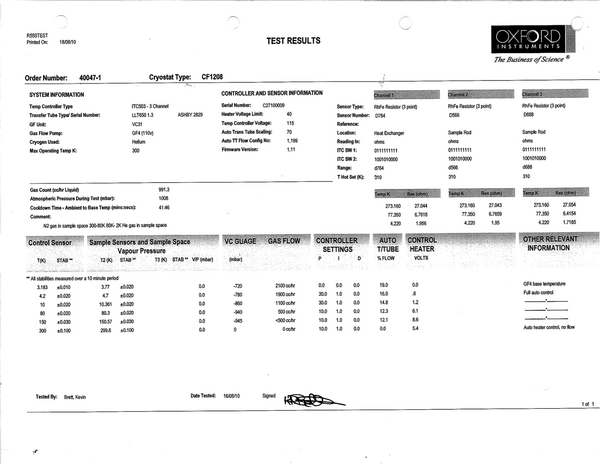Oxford Helium Cryostat
User Instructions
Python Script to Log Cryostat Temperatures
- Copy the file "Media:CStemplog.py" to your User GUP directory
- Check if your directory contains an old log file named "CryoStat_Templog.txt" - if Yes, rename the old log file.
- Open a Terminal window (right click on mouse)
- At the command line - navigate to your current User GUP directory
(example: cd ~Users/GUP25248)
- At the command line, type "/APSshare/bin/python CStemplog.py" to start the log scrip
Changing Cryostat Samples
- Stop spinner motor (if using)
- Warm cryostat to > 280 K
- Close B-Hutch Shutter
- Set cryostat control Mode to "H&G Manual" , set all 3 values to 0.
- Turn OFF power for spinner motor controller - inside left blue cabinet, motor # 5. (if using)
- Turn OFF power to cryostat controller
- Disconnect cables on sample stick (Red = Sensor 2, Yellow = Auxiliary)
- Carefully pull sample mounting stick out of the cryostat. Take extra care of the fragile wires and sensors.
- Cover the cryostat opening
- Change samples on mounting stick - ensure new sample is the correct length.
- Carefully re-insert sample mounting stick inside cryostat.
- Check diode orientation with respect to the beam and sample
- Reconnect cables on sample stick (Red = Sensor 2, Yellow = Auxiliary)
- Turn ON power to cryostat controller
- Purge cryostat sample with Helium gas
1) turn on pump, open vacuum pump value 2) open gas cylinder, connect gas line 3) open cryostat value to sample space fully 4) close pump value, and slowly open gas value 5) bleed in Helium gas, but do NOT exceed 1 ATM pressure. 6) close gas valve, open vacuum pump repeat steps 4 -> 7 several times to purge sample space. 7) on last step, leave at under 1 ATM of Helium gas. 8) close gas, vacuum, and cryostat values 9) disconnect gas line, close gas cylinder 10) turn off pump
- Search Experimental Hutch
- Turn ON power for spinner motor controller (if using)
- Check sample alignment with the beam
Manuals
On the Internal 11BM Staff staff SVN repository here:
factory default PID info
ordering Liquid Helium
call Mary Berryman (FMS) on 2-3440 by 11 AM the day before to order Helium for next day delivery
normally order 100 L dewer
leave a message if no answer; give name, full cost code, badge number, delivery location (433)